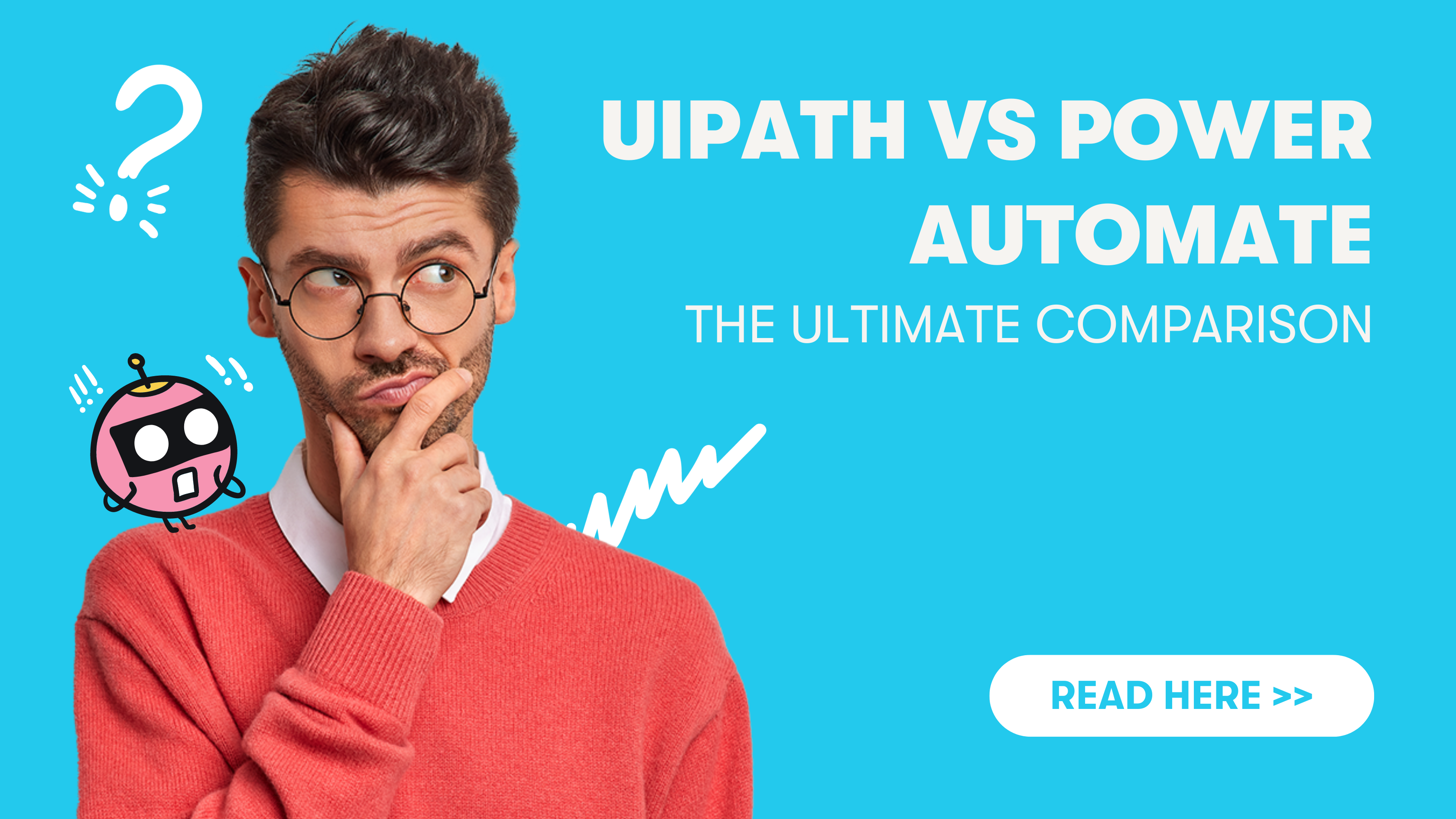Processes exist in every company. A process is a sequence of activities and tasks linked to specific rules with the aim of making a measurable contribution to achieving the company's goal. This is why it is often referred to as a business process. Each process has a beginning and an end, one or more triggers, and leads to a specific result. Processes can be simple or complex, depending on the number of steps the process requires and the number of systems involved.
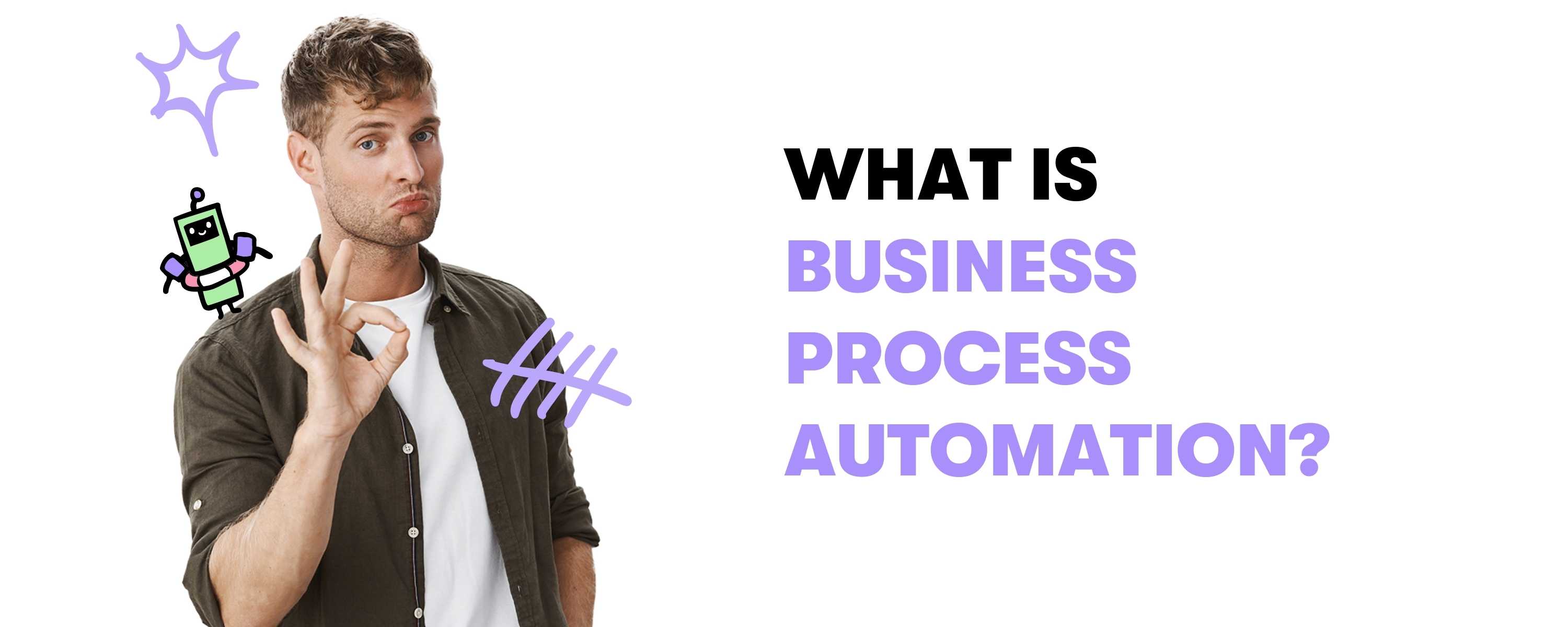
What is Business Process Automation?
In recent years, technological developments have spawned various tools that can automate different types of processes, providing solutions for organizations' inefficient and time-consuming workflows. Business Process Automation (BPA) is defined by Gartner "as the automation of complex business processes and functions that go beyond traditional data manipulation and record-keeping activities, usually through the use of advanced technologies. It focuses on "run the business" as opposed to "count the business" and often addresses event-driven, mission-critical core processes."
How is it different from Business Process Management?
Business Process Management (BPM) - also known as Business Process Management - focuses on the whole in order to coordinate and improve all processes. It describes methods and software-supported techniques that analyze business processes, model them, make them more flexible, more transparent and, above all, more efficient. On the whole, it is therefore about optimizing business processes while at the same time reducing the workload of employees. In contrast, BPA focuses on improving specific business processes. The spectrum ranges from inbound recognition and automated responses to decision automation.
What can BPA be used for?
Business process automation is the automation of processes through technology to increase productivity and reduce costs. BPA can be used to enable automation of repetitive tasks, collect and manage data, connect and integrate data sources and services, and create apps. BPA does this by collecting data from both structured and disaggregated information as well as unstructured data from social media and customer behavior patterns.
Info: If you want to see examples of how Business Process Automation can be used in practice, take a look at our two use cases Aumass eVergabe Automation and SAP Ariba Automation, which have been successfully implemented in practice several times.
What does Business Process Automation do?
Business Process Automation increases employee satisfaction and performance and reduces employee turnover because automation reduces the workload of employees. Through Business Process Automation, organizations can define, outline and analyze how current workflows are run and managed in order to implement process improvements. BPA streamlines processes and allows people to see the progress and current status of an operation. When things go their way automatically, it inherently saves time by eliminating unnecessary back and forth between involved parties. Business Process Automation is able to reduce compliance risk by recording audit trails, backing up the history of operations that have taken place, generating reports and automatically updating dashboards to ensure consistent visibility and compliance.
What is the procedure for BPA?
The first step is to identify the processes that can be automated. Then they must be analyzed to evaluate them in terms of operational efficiency and overall performance. Next, clear objectives and performance requirements should be outlined to determine which BPA technologies best meet the requirements. This is followed by selecting the appropriate technology for the planned business process automation that is not only scalable, but also flexible enough to extract business data from existing software and to work seamlessly with the information. Once the BPA technologies are selected and the necessary components are adapted, the new technology must be implemented and integrated into existing software.
Since the BPA software used, or the BPA tools, are not static, they must be constantly monitored to ensure that they function smoothly and are always up to date. Business Process Automation is - contrary to the first feeling - not a self-runner and requires further observation and adjustment even after implementation in order to function perfectly.
Which process types are suitable for BPA?
Operational processes, also called core business processes, are the activities that directly add value to the company and the customer. Such business processes are indispensable and their functioning is crucial because they provide revenue. In addition, there are the supporting processes that are not necessarily responsible for the final product, but help the entire system run smoothly. These include, for example, the various marketing and customer loyalty campaigns, accounting, employee onboarding, and order fulfillment. Without them, even the best organizations would collapse. Integration processes refer to the integration of systems or services, for example, to orchestrate microservices or ensure consistency in remote communications.
How do you find the right business processes?
As an aspect of modern business process management, process mining is particularly suited to discovering process flows by extracting readily available knowledge from the event logs of information systems. Process mining provides companies with complete visibility into how processes really work. With these insights, companies can then identify the right candidates for process automation. Process mining allows companies to fully and accurately analyze workflows based on the facts, as well as identify bottlenecks, deviations, and inefficient workflows that should be automated.
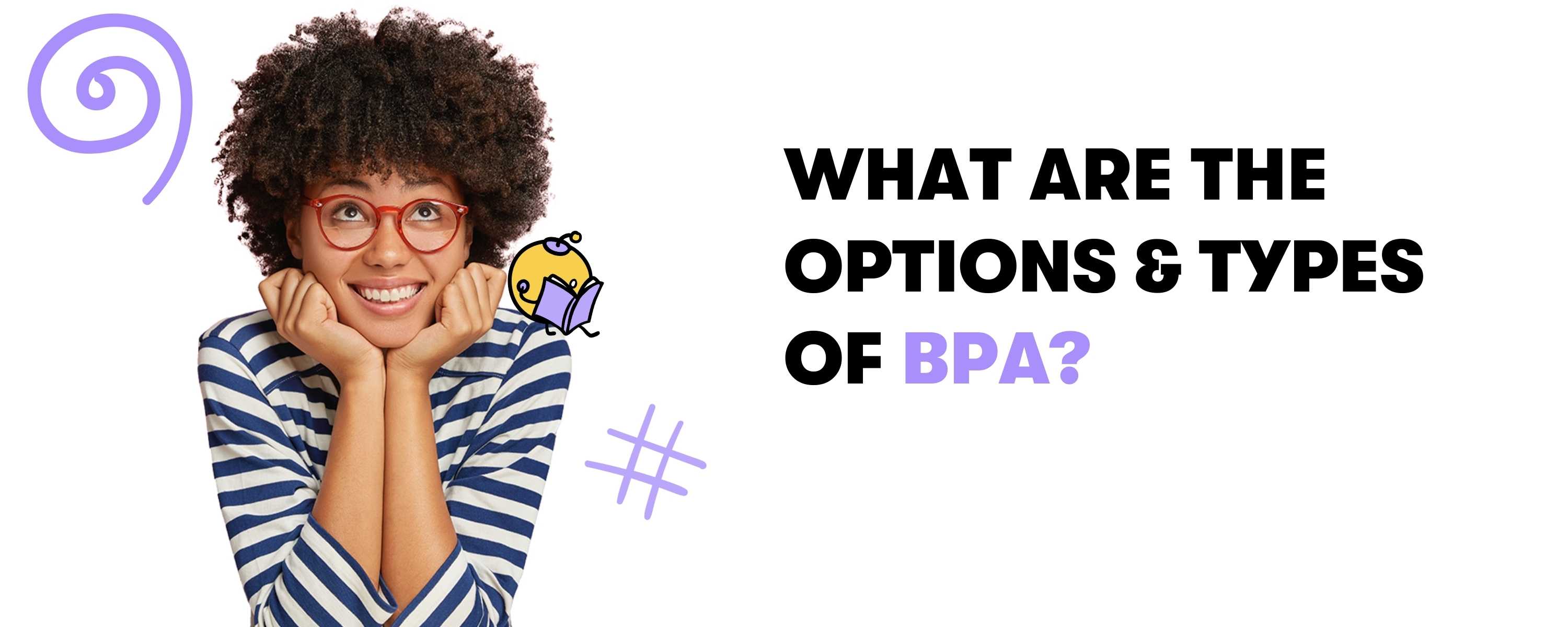
What are the options and types of BPA?
BPA tools are responsible for the automation and control flow of multi-step processes. Different business areas have specific automation needs and these needs can be met by specialized process automation software that transforms complex, multi-system dependent steps into effective automation. The various BPA tools provide the respective missing interfaces between systems and software that were previously filled by humans. Their advantage lies in their ability to run on different types of infrastructure, including, for example, at the network edge or edge where business decisions are made, and in cloud environments that can scale on demand.
Business Process Management (BPM)
What Gartner calls "Intelligent Business Process Management (iBPM)" essentially uses a Business Process Management (BPM) tool and enriches it with additional Artificial Intelligence (AI) and/or similar cloud capabilities. To successfully manage Digital Transformation, Business Process Management and its building blocks must be understood as catalysts in the various stages of change - from jump-starting, prototyping, and operationalizing to automating and scaling processes. As a consolidated tool, iBPM makes use of business rules, big data mining, machine learning, cloud computing and artificial intelligence (AI).
Robotic Process Automation (RPA)
Automation without changes to legacy systems has been possible at least since the introduction of RPA (Robotic Process Automation). RPA offers its users the possibility of having any rule-based processes or individual sections executed with the help of digitally readable inputs by so-called software robots that imitate human interaction with the systems. These are customized programs that, once programmed, work independently on company computers and within the desired applications, just as an employee would.
Digital Process Automation (DPA)
The evolution of BPM (Business Process Management), which focuses on optimizing business processes for greater efficiency and leaner execution, led to DPA (Digital Process Automation) as we know it today. DPA revolves around the creation and implementation of applications and workflows that streamline and automate missing interfaces between legacy systems. DPA software solutions include applications that bridge systems and users and simplify the workflow that replaces the manual business process. DPA is about digitization first, and then automation to enable it to execute in a more customer-centric way as a top priority. In fact, DPA is not only about the employees, but especially about the customer.
Integration Platform as a Service (iPaaS) Tools
Integration Platform-as-a-Service (iPaaS) offerings, such as Zapier or Integromat, provide basic capabilities for implementing process flow logic. The intelligent platform for automation is cloud software for various integration scenarios such as data integration, system integration, hybrid integration and for managing the integration flow within the cloud. iPaaS solves many of the challenges companies face when working with different business workflows: from consolidating existing data to integrating new data to managing all information under one roof. IPaaS is a relatively new and revolutionary type of business process automation and is ideal for getting started with BPA because of its ease of access, outsourced service and low hurdles.
Intelligent Process Automation (IPA)
Intelligent Process Automation (IPA) - analyst Gartner also likes to refer to it as hyperautomation - is the collection of technologies and software combined to manage, automate and integrate digital processes. The primary technology capabilities that make up IPA include Digital Process Automation (DPA), Robotic Process Automation (RPA) and Artificial Intelligence (AI). Merging applications of AI and related techniques, such as computer vision, cognitive automation, and deep learning with RPA catalyzes richer automation capabilities that unlock even more business value for enterprises.
Cloud Automation
Deploying and running enterprise workloads in the cloud is a time-consuming process because it is manual. Properly implementing cloud automation not only saves time and money, but is also faster, more secure and more scalable than running tasks manually. This is because companies can create more reliable, automated workflows. Cloud orchestration tools can codify workload provisioning and management so that routine processes can be easily repeated in the future.
Make or Buy
In addition to the question of whether to take the automation of their business processes into their own hands and build up the relevant expertise internally, or buy it in externally, all companies that want to operate automation sustainably are also considering establishing their own Center of Excellence (CoE). An established Center of Excellence simplifies the further development and implementation of automation technologies, such as RPA or iPaaS, and accelerates the deployment of advanced, AI-driven techniques and continuously increases the level of automation.

Conclusion on Business Process Automation
The automation of business processes is no longer just a luxury for larger companies, but has become an indispensable prerequisite for continued success for any size. Which business process automation solution is the right one depends crucially on the requirements and the strategic objective. In general, however, Business Process Automation has a number of benefits, including improved productivity, increased process transparency, lower costs, faster process execution and more effective use of employee resources. Business Process Automation creates effective, efficient processes while significantly reducing the possibility of errors.