Structure complex business processes efficiently and work cost-effectively: A good Business Process Management (BPM) system can help. There are now numerous BPM tool providers for this purpose. But which companies offer good solutions?
What is BPM?
BPM (Business Process Management), is about making optimum use of a company's capacities and coordinating and improving all processes. It describes methods and software-supported techniques that make business processes more flexible, transparent and, above all, more efficient. Business Process Management is a holistic, strategic approach that manages company processes and links human and automated activities in an ideal sequence.
Software providers are increasingly promoting good Business Process Management by offering their customers BPM tools with a wide range of options. While some business process management software specializes in niches, other tools offer a suite that covers most wishes for the majority of companies.
We have compiled a ranking of the best BPMS (business process management suites) in our opinion. The following criteria were taken into account: cost, functionality, user-friendliness of the interface, ready-made templates, agility and overall performance. The systems should have a user-friendly design and be able to coordinate complex value chains and represent them visually using BPMN process modeling. They should also integrate well together with other applications.
1. BPM Tool: monday.com
With the no-code solution monday.com, business processes and individual projects can be efficiently tracked and organized. Above all, the software ensures smooth communication and coordination between employees. Information is synchronized and data is presented in an easily accessible way for critical discussion.
There are a variety of visualizations, such as a timeline view, diagrams or a calendar view, which support working with monday.com. At the same time, the easy-to-understand and visually appealing design offers a high level of user-friendliness, which, especially in combination with the mass of editable templates, accommodates beginners and ensures smooth management and planning of business processes.Another advantage is the high flexibility of monday.com - in contrast to many competing tools.
Forms are not rigid, but can be customized. Whether it's Waterfall, Gantt, Pipeline or Kanba, the tool gives customers free choice when it comes to the combination of views, categories, dashboards and automations. The beauty of this is that the system adapts to the project and not the other way around. In addition, monday.com acts as a communication hub and serves as a central location for integrating the other major communication channels, such as Slack, Zoom, email, or Microsoft Teams.
Your team can share files, feedback, and ideas, while the software also helps you assign tasks, receive progress updates, or generally get an overall view of everyone's activities in one consolidated place. The monday.com app also offers a high level of convenience and provides both oversight and flexibility.
Monday Suite pricing is based on company size and is charged per user. The standard version costs 10 euros per user per month. From a company size of 50+ special prices can be concluded with the service.
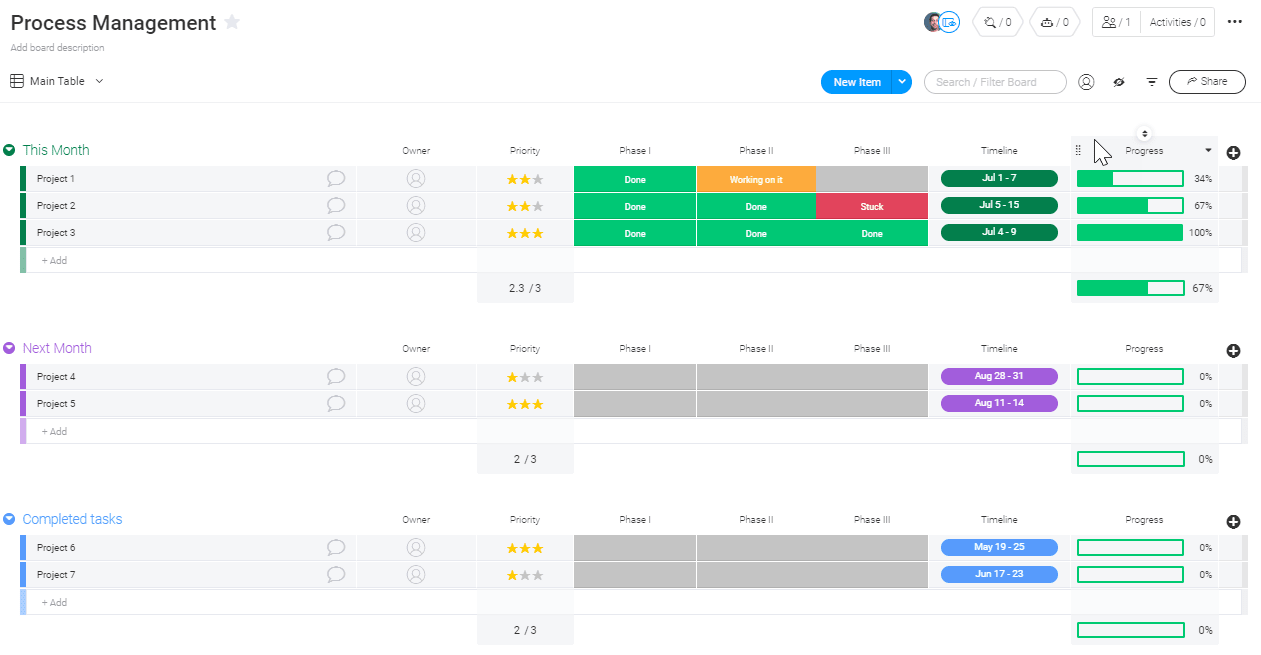
2. BPM Tool: Zoho Creator
The cloud-based Zoho Creator enables the creation of custom apps and workflows to manage and automate business processes. Customers can get creative with drag-and-drop - all on a low-code basis.
The suite can thus be highly individualized, but users have to do without usable templates in return. Another advantage is the high flexibility of Zoho Creator: Whether it is an accounting tool, a payment gateway, a calendar or a CRM service, all processes can be synchronized and combined into a robust workflow. Furthermore, any application you create on the web with Zoho Creator will be automatically optimized for the smartphone and tablet, thanks to the cloud integration.
Zoho Creator is a cost-effective alternative (10 euros per month per person) to the traditional BPM tools on the market, as almost any task can be automated, from processing customer orders to assigning tasks to updating inventory. With the various integrations, any process you create can be integrated with hundreds of third-party applications, as well as with other Zoho applications you use.
However, the tool develops particular advantages in Sales and Costumer Relationship Management, for which the Business Management Suite has been optimized.
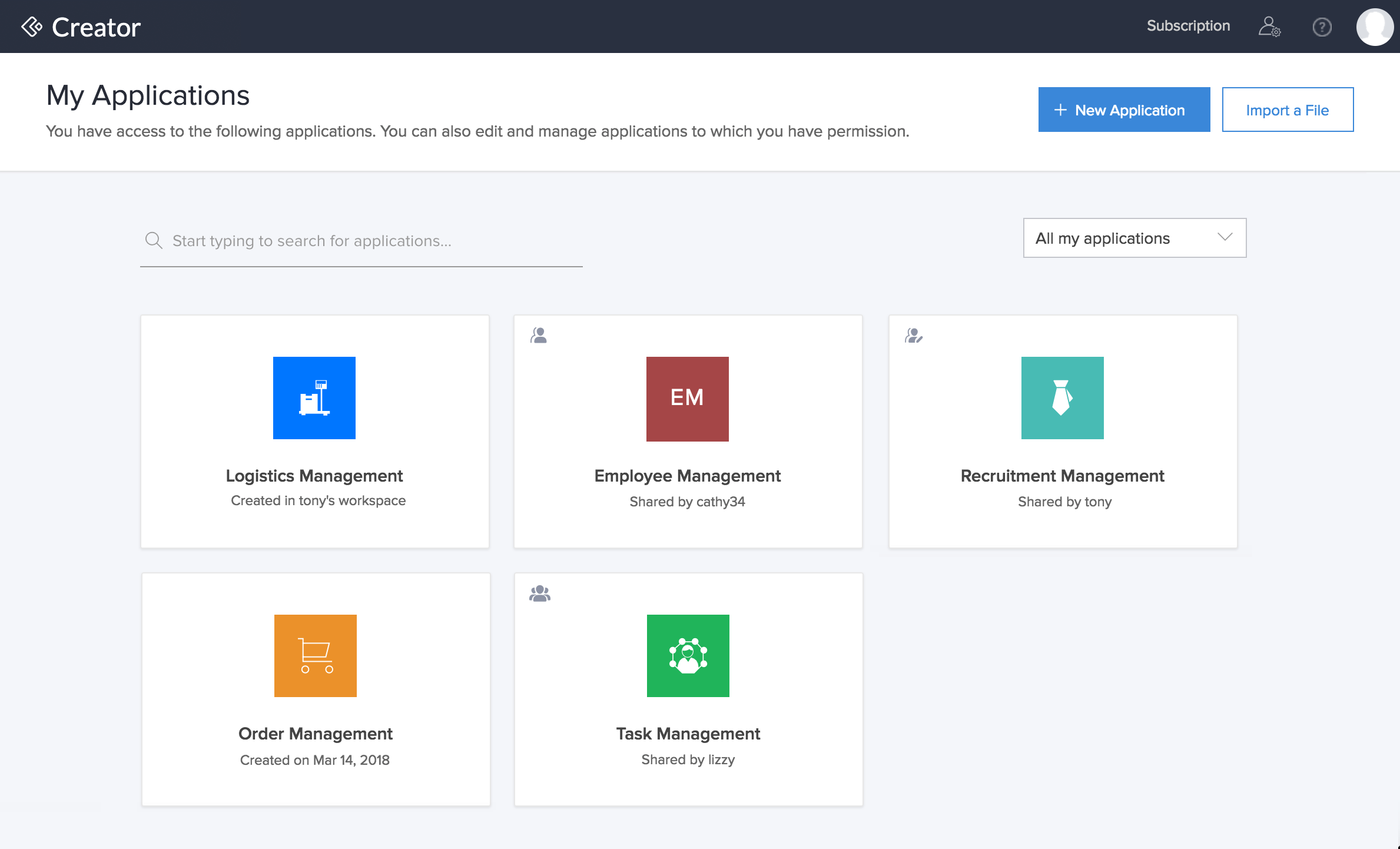
3. BPM Tool: Studio Creatio Enterprise
Studio Creatio Enterprise is a low-code business process management software with out-of-the-box solutions and templates that enables medium and large enterprises to easily create applications for various business tasks - from customer-facing applications to third-party solution integration.
The software not only executes processes, but also models, monitors and analyzes them.Teams can collaborate on complex projects. Process data is clearly visualized on a user-defined dashboard, for example with real-time diagrams. It is possible to set up different permissions for different users.
Process modeling within the suite is represented by the BPMN (Business Process Management Notation) - more precisely by the 2.0 version. The BPMN 2.0 diagram can be used to create a clear process design that is consistent with both IT and business standards. Visual tools and integrated software widely used in the industry are available for such a task. These include connection objects, flow objects and swimlanes.
The designs can also be converted to PDF format so they can be easily shared with colleagues or saved to the local drive for easy access.Studio Creatio Free is the free BPM software alternative that lets you design and streamline business processes without spending anything. As with its enterprise software counterpart, it offers an out-of-the-box, low-code solution that lets you create, execute, optimize, track and document your business processes.
The freeware deals exclusively with the creation of BPMN 2.0 diagrams and does not offer the business process management capabilities supported by the main version.The price for the basic version starts at 23 euros per month per user.
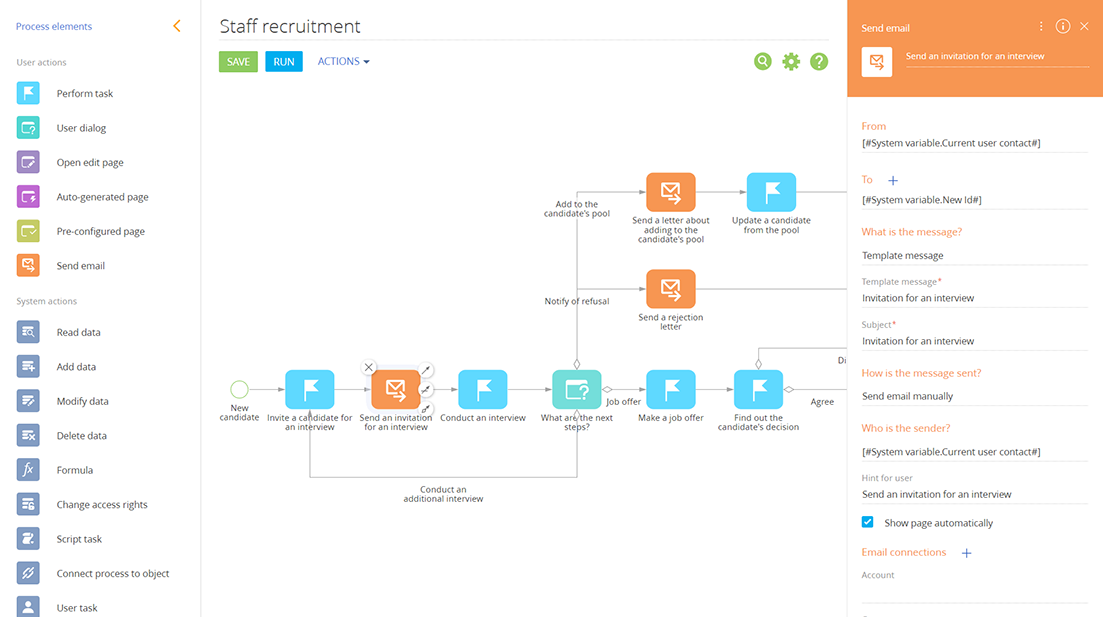
4. BPM Tool: Kissflow
Kissflow is a user-friendly cloud-based BPM software without code that can be used mainly for rather simple processes and without programming ability. It helps to streamline and automate business processes.
Kissflow assists in five steps:
- Define processes
- Create form
- Design workflow
- Set permissions
- Go live
In addition, Kissflow's BPM Suite includes many templates that can be used as a starting point for basic business processes and process modeling.
By eliminating code development, customers can automate process flows, enforce business rules, and make ad hoc process changes without any coding. The BPM software thus opens up to all customers who have no programming skills. This makes digital transformation a breeze.
Kissflow's best features include:
- user-friendly dashboards and design
- user-defined report templates
- advanced workflow and form design
- seamless integration with other software solutions and standard applications to increase productivity
Kissflow starts at about 16 euros per person per month in the starter version, if the company commits to an annual subscription and requires no more than 30 users. Companies with more requirements pay even more.
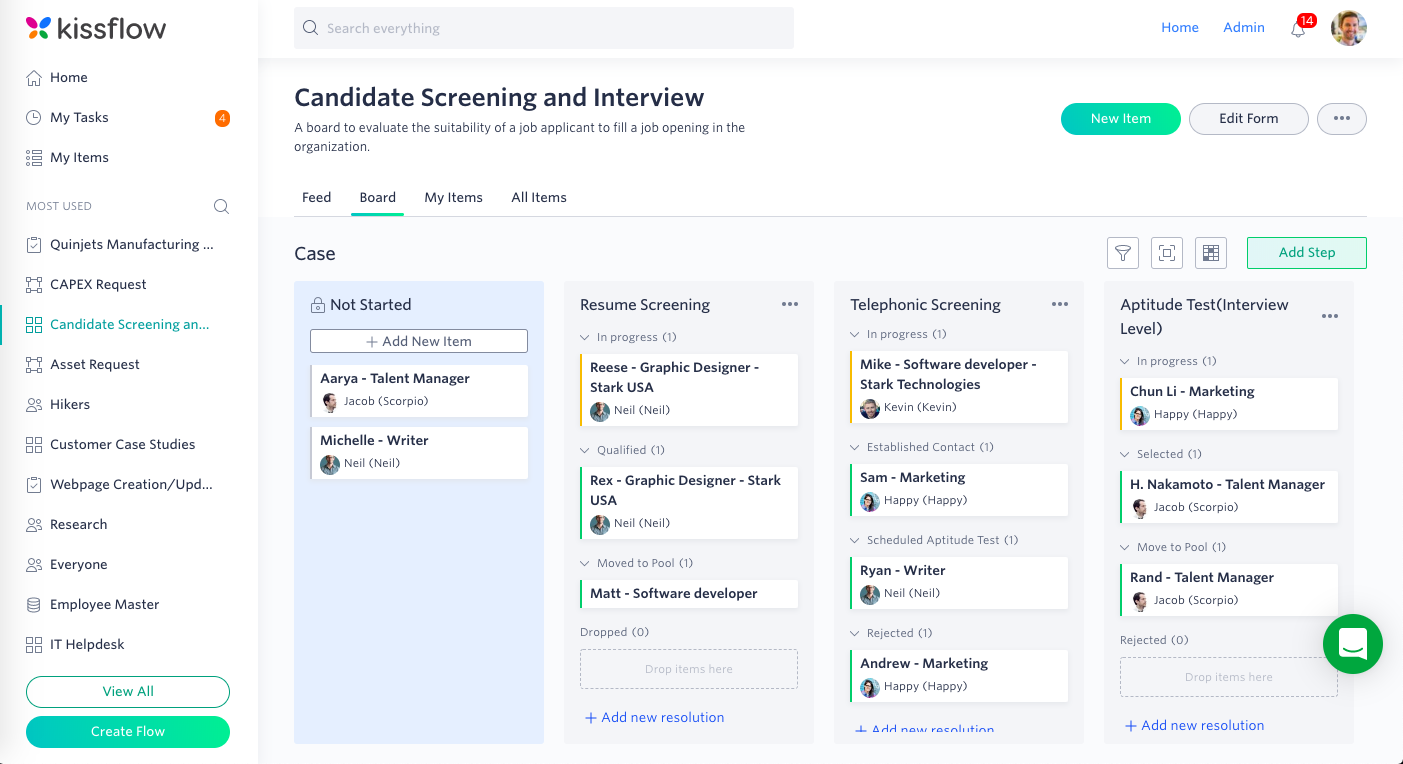
5. BPM Tool: Wrike
Wrike is a BPM software in the cloud with various management tools, such as setting priorities, deadlines and quality requirements. All employees and teams are synchronously provided with the relevant information. Individual steps and task chains can thus be optimized. The handling works intuitively via drag-and-drop.
Wrike differs from other business process management tools in that it uses folders that allow a hierarchical organizational structure. However, with too many entries, clarity can also be lost, which can negatively impact process management. Still, Wrike's software suite offers enough advantages to serve as a universal solution for sprawling process management.
Advantages of the BPM tool include:
- user-friendly navigation
- a single hub for all work
- excellent security measures regarding sensitive information and files
With mobile apps, you can easily track and monitor progress anytime, anywhere from your cell phone.
Pricing Wrike is structured based on the size of the company. Small teams with up to 15 people start at 9.80 euros per user per month, while large teams with up to 200 employees have to pay just under 25 euros.
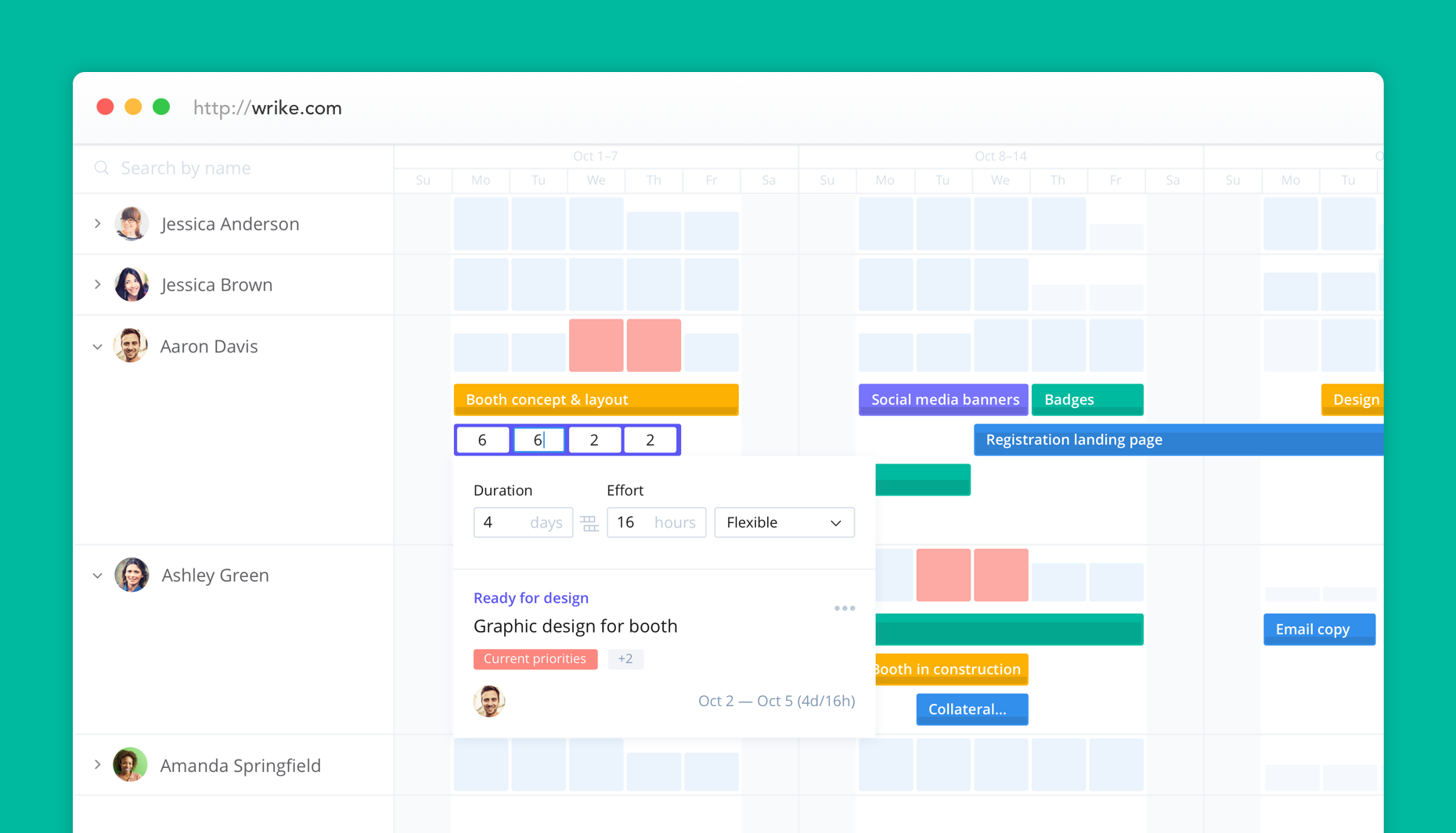
Conclusion - BPM Tools Have To Fit
The ranking is only intended to provide a rough market overview of the best BPM tools and makes no claim to completeness of all functions, advantages or disadvantages.
Each presented suite has its strengths and weaknesses and not every BPM software is equally suitable for every company. Which tool is ultimately better suited to your company and its specific requirements, however, can be clarified by a precise analysis of the functionalities in combination with the claim.