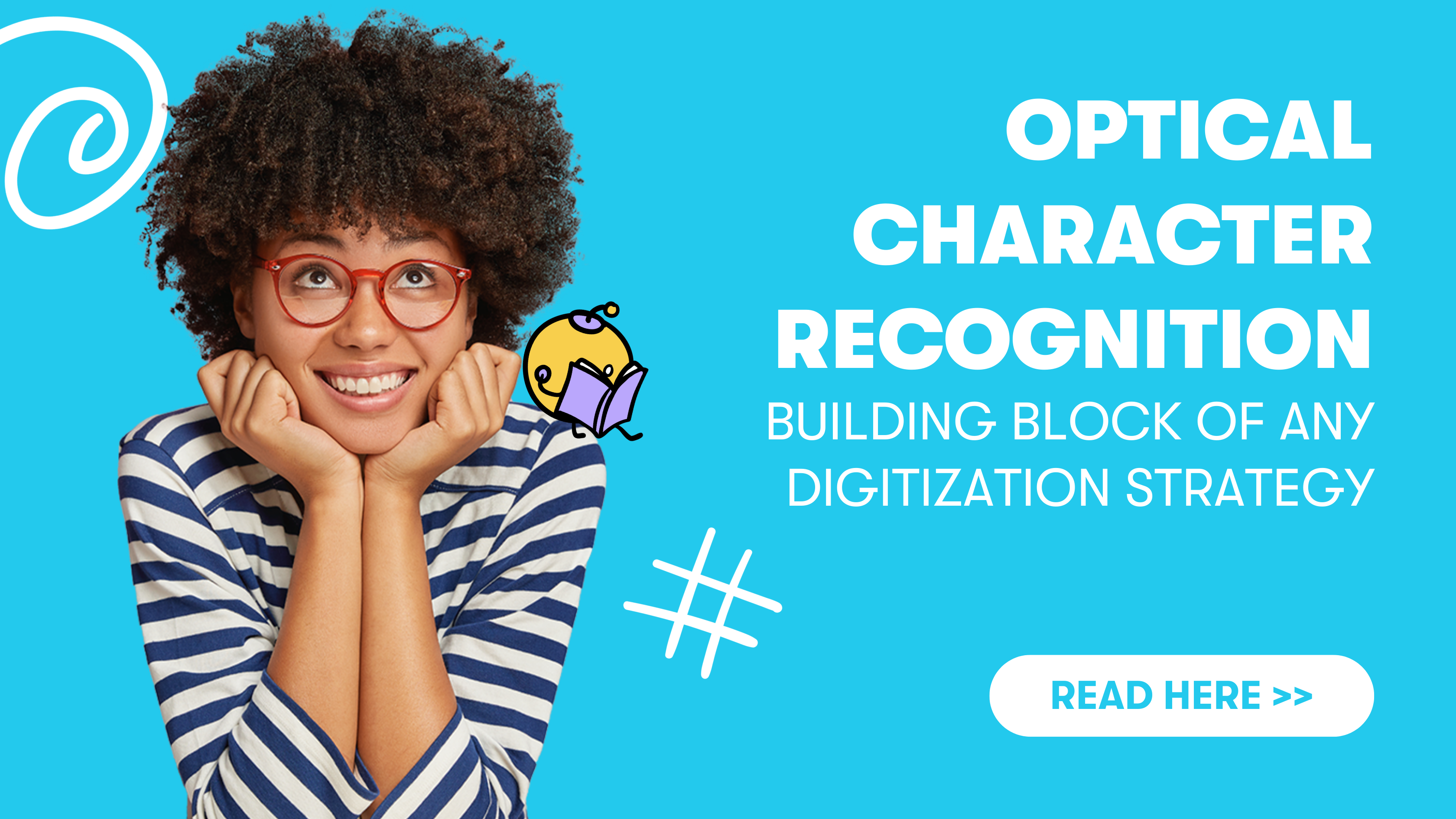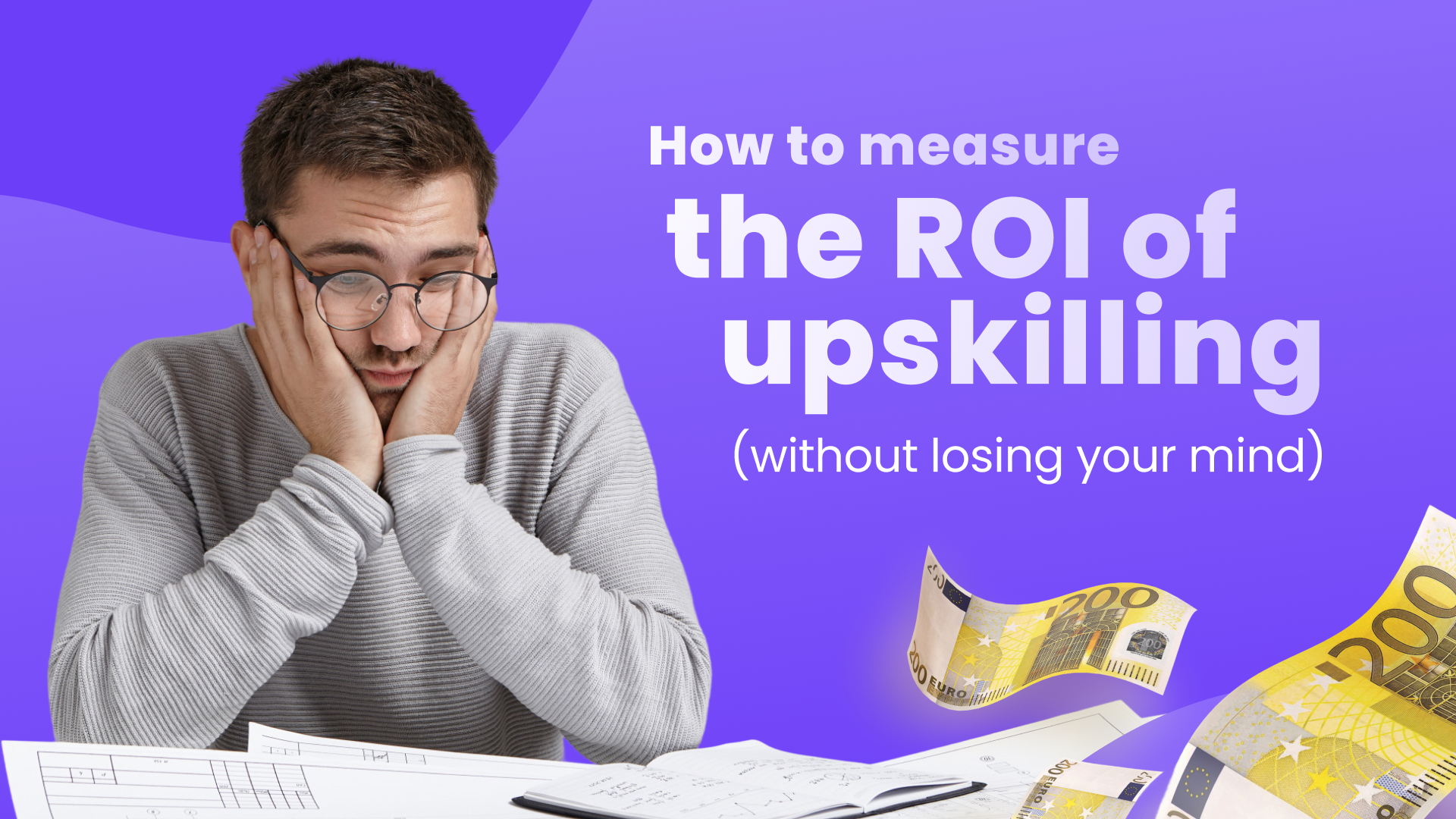Innovative technologies such as Robotic Process Automation (RPA) and Artificial Intelligence (AI) are continuously pushing the digital boundaries for companies. They are being held back primarily by the large amount of information that is still being generated and stored in paper-based, analog formats. The solution to the problem of turning analog documents into digital file formats is Optical Character Recognition (OCR).
The use of OCR systems is one of the first steps towards automation. Yet OCR is by no means new. Anyone who works in an office equipped with a modern printer has most likely had to deal with OCR at some point. But what does OCR actually stand for? What can it be used for? And how does it work at all? The answer to these questions is so important because those who know how OCR works can take full advantage of its capabilities in the context of automation and process optimization.
OCR - From Analog To Digital Document
Optical character recognition is a widely used technology for automating text extraction from documents or an image-based PDF, TIFF or JPG file and converting the extracted text into machine-readable text forms. Optical character recognition software processes a digital image by searching and recognizing characters such as letters, numbers and symbols and transforming them into editable text.
OCR is a technology that turns analog into digital documents. When OCR scans a word, the algorithm recognizes certain parts or shapes of a digitized image, such as the letters, but it does not understand the meaning of the word. Advanced OCR software can also extract and export the size and formatting of the text, as well as the layout of the text. Once a document has been processed with OCR technology, the text data can be easily edited, searched, indexed, and retrieved. The digitized documents can also be compressed into ZIP files, keywords can be highlighted or embedded into a website.
How Does Optical Character Recognition Work?
The basic steps are image acquisition, pre-processing, segmentation, feature extraction, classification and post-processing. In the first step, the physical texts are scanned and copied and converted to binary by the OCR software. In the next step, the software analyzes the scanned images for light and dark areas. Light areas are recognized as background and dark areas as written characters. Next, the program processes the dark areas to find alphabetic letters, numeric digits and symbols. There are different techniques for OCR software, but most of them refer to a character, word or text block.
Two Methods - One Goal
Before OCR software can work smoothly, it must go through a pattern recognition process. This method feeds the program with text samples in different fonts and formats, which are then used to recognize and compare characters in the scanned text.
Another method is feature recognition. This uses certain features of letters, numbers, or symbols to recognize characters in the scanned image. Features could be the number of angled lines, cross lines or curves in a written character. For the uppercase letter "A", this could be two diagonal lines meeting a horizontal line in the middle. Then, once numbers and characters have been identified, they can be converted to an ASCII code (American Standard Code for Information Interchange) - the most common format for text files in computers and on the Internet.
Trust Is Good, Control Is Better
Once the text has been processed by OCR, however, it should then be checked again to ensure that the process was successful and that the text was correctly and completely extracted and converted. The recognition accuracy is 99 percent, but the one percent can theoretically contain a serious error, for example, if the comma in the price quote was not recognized in the original document. Poor contrast or blurred characters in the original significantly affect the recognition accuracy. Nevertheless, accuracy can be improved if OCR is coupled with a lexicon so that the algorithm can refer to a list of words that occur in the scanned text.

Advantages Of OCR
OCR solutions improve the accessibility of information for users. Before OCR software was available, the only way to digitize printed paper documents was to retype the text manually. This was not only enormously time-consuming, but also associated with inaccuracies and typos.
The first successful steps with an optical character recognition software were taken by the financial sector. The characteristic font used for the account number and bank code on checks - called OCR-A - can still be admired on bank checks today. It was designed to make each letter and number distinguishable from the others. OCR technology became popular in the early 1990s when an attempt was made to digitize historical newspapers.
OCR Saves Time & Resources
Since then, the technology has undergone several improvements. Today, solutions deliver near-perfect results. Advanced methods, such as zonal OCR, are used to automate complex document-based workflows. Organizations that use OCR capabilities to convert images and PDFs save time and resources that would be required to manually process non-scannable data.
Once transferred, OCR-processed text information can be more easily and quickly used by organizations through machines. This means a reduction in data transfer errors, huge resource savings, and improved productivity. Thanks to OCR software, companies can not only digitally store and better organize analog documents, but also prepare document-based workflows, which often rely heavily on PDF formats, for data extraction and subsequent automation. But more on that later!
From Printed Paper To Machine-Readable Document
Optical character recognition is a technology behind many familiar systems and services in our daily lives. Lesser known use cases include automating data entry, indexing documents for search engines, automatic license plate recognition, and assisting the blind and visually impaired. Probably the best-known use case for OCR is converting printed paper documents into machine-readable text documents. Once a scanned document has passed through the OCR software, the text of the document can be processed using word processing programs such as Microsoft Word or Google Docs.
More Transaction Security For Banks
Optical character recognition is most commonly used by banks to improve transaction security and risk management. OCR can be used to scan important handwritten guarantee documents from customers, such as loan documents. The International Bank Account Number (IBAN) is used to identify bank accounts across borders. The IBAN can vary in length and can consist of both numbers and letters. To facilitate cross-border transactions, banking apps with built-in OCR software can scan the IBAN for further transaction processing instead of laboriously typing it in. Various providers offer special application-oriented OCR systems that make use of business rules, standard expressions, or extensive industry information, for example.
Simplified Data Entry And Data Categorization
OCR can be used for a variety of data entry and data categorization tasks. For example, data entry of business documents can be automated by converting hard copies of legal or historical documents into PDF files that can then be edited, formatted, and searched. But OCR can also be used for data categorization, for example, to automate the sorting of letters for mail delivery or to deposit checks electronically without the need for a bank teller.
Data Indexing And Pattern Recognition
Other use cases include adding certified legal documents to an electronic database and indexing printed material for search engines or using it in security cameras to recognize license plates. From capturing business cards to extracting incoming invoices from vendor emails, optical character recognition systems specialize in converting printouts into pixels through pattern recognition and electronic capture of visual information. OCR has long been used in invoice processing to free employees from the tedious re-keying of invoice data and is a key component of broader automation solutions.
OCR and RPA For Process Optimization
Optical character recognition is also a key element for any good RPA solution. It involves converting unstructured data from scanned or sent text templates into structured, digitized data that can in turn be incorporated into digital business processes without the need for manual intervention. As a result, OCR combined with RPA enables companies to automate operational business processes that are still heavily dominated by completed forms to a much greater extent. The data obtained with OCR can then be routed to the various enterprise applications such as CRM, ERP or legacy system. An OCR engine fully embedded in the workflow of complex business process automations can automate the time-consuming tasks associated with manually processing invoices into readable data, for example.
What Does NLP Have To Do With OCR?
For non-structured documents, a combination of optical character recognition tool and Natural Language Processing (NLP) has proven successful. It improves the readability of documents without knowing the context, format, or regional slang, takes into account abbreviated words, short texts, or even hashtags. These solutions have a fast build engineering core and provide good assimilation of data. In a nutshell, NLP helps improve word accuracy by replacing wrong words with correct ones.
This is because NLP is a component of artificial intelligence (AI) and enables computers to record, process and understand human language as it is spoken and written. To do this, NLP uses two techniques: syntax analysis and semantic analysis. In syntax analysis, NLP evaluates the meaning of a language based on grammatical rules. Semantic analysis works with algorithms to understand the meaning and structure of sentences.
ICR recognizes Even Spidery Handwriting
Many businesses struggle with large volumes of consumer-filled handwritten forms, such as registration forms and credit applications, that need to be scanned, digitized and transcribed. But even handwritten scribbles and different handwriting styles or fonts are now not a particularly big problem for optical character recognition. Intelligent Character Recognition (ICR), the logical evolution of OCR, uses neural networks, a machine learning (ML) technology, to learn and self-correct over time.
To do this, neural networks use vast amounts of handwritten training data with a variety of different styles and formats, and then compare each character to the training data to find the best match and most accurate transcription. In the process, ICR also analyzes and evaluates the scan result in terms of semantic context. ICR checks within the text whether it makes sense in terms of content to use a particular letter. In this way, ICR can even recognize handwritten notes that no human being can read anymore.
End-To-End Automation Of The Transcription Process
By using ICR to digitize handwritten forms and documents, companies can automate the transcription process end-to-end, significantly accelerating and simplifying it. ICR and OCR can now also be used to protect existing paper archives and important content of historical documents in fractured script that are at risk of decay and make them accessible in a legally secure manner. Companies such as Ancestry, a genealogy portal, are taking advantage of this to make historical documents available for members' personal research without requiring them to spend hours searching documents for information. OCR/ICR is also suitable for use in sorting processes in the inbox. Even handwritten notes on envelopes or other mail items can be recognized and forwarded accordingly.

Optical Character Recognition Tools You Should Know
The most significant optical character recognition solutions are Adobe Acrobat Pro DC, OmniPage Ultimate, Abbyy FineReader, Readiris and Rossum. Whereas in the past the amount of documents still to be scanned stood in the way of the paperless office, modern OCR tools can scan documents both individually and in batches, making the process much more efficient.
Adobe Acrobat Pro DC
Adobe Acrobat Pro DC offers an extensive list of options. The DC stands for Document Cloud. So users can access their files from any computer. Beyond the basic OCR features, the Pro version also offers the ability to annotate documents and provides special tools to scan spreadsheets and compare documents. Within seconds of being scanned, the documents can be edited directly on the screen as PDF files.
OmniPage Ultimate
OmniPage Ultimate offers a wide range of input, output and workflow options that go far beyond what one would normally expect. One can quickly and easily convert individual paper documents or even batches of paper into any digital file format. OmniPage Ultimate impresses with its high conversion accuracy. Custom workflows can be set up so that documents are automatically delivered to the right place in the right format, as needed.
Abbyy FineReader
Over the past few years, Abbyy has developed a comprehensive text file management toolbox for scanning, organizing and creating digitized paper documents. In addition to text conversion to all common formats, text files can also be compared and annotated in the enterprise version.
Readiris
Readiris relies on a sophisticated user interface and offers many useful functions. Readiris supports a variety of file formats and offers the option to have text read aloud. In addition, Readiris can be used to add signatures to scanned documents and security protection to finished digital documents, as well as watermarking, commenting and annotation functions.
Rossum
Rossum specializes in scanning and digitizing invoices, and its OCR solution is aimed primarily at companies that still work with a large number of paper invoices and mainly need to extract figures quickly and easily. Rossum's OCR solution does not use a template format, but relies on the use of artificial intelligence to scan important information.
Conclusion
Organizations looking to break free of paper-based documentation and its associated costs, environmental impact, and inefficiencies are using OCR to digitize existing information and create new workflows that automatically capture and store new information. AI and ML are expected to transform scanning and character recognition. This combination will make it possible to analyze data and teach systems to detect discrepancies in large data sets. AI-driven OCR technologies can not only help digitize full texts, but also digest and understand the context of such texts to save valuable resources for the organization.