Employee onboarding can be a long process: from job posting to hiring and the first day often takes months. During this so-called employee journey, the new team members have various and numerous contact points with you and your company. Onboarding often starts with the job posting or direct approach, then moves on to emails and video calls, and ends up in HR software, business software, and many other applications upon successful hiring.
During this process, not only is the same information, such as name and email address, constantly repeated, but you also run the risk of duplicate or incorrect data - unless your employee onboarding is automated. Find out what we mean by this in the following article.
The automated employee onboarding
Employee onboarding is a process that takes place in every company and although seemingly different, the process always has similarities. This is exactly why employee onboarding is so well suited for Business Process Automation.
Advantages of automation:
- Positive impression
Giving your applicants a good impression of your organization and communication right from the start can boost your reputation as a desirable employer.
- Early employee retention
Bonding starts before the first day of work. When the paperwork is automated, you can focus on the interpersonal level. Automated emails can accompany the entire process and provide transparency.
- Availability of important info and documents
Personnel questionnaire, contract, supplementary agreements, master data, confidentiality declarations, etc. Many documents have to be filled out and signed before starting work. Through automated onboarding, all documents are available and all info is stored in the right software.
- Focus on professional and social onboarding
Employee onboarding isn't just about filling out documents, it's also about welcoming new team members and familiarizing them with the people, culture and tasks. This is exactly what you focus on when you automate the administrative part.
- Relief of the personnel department
Preparing and sending the same documents over and over again can be time-consuming. Reduce this time to a minimum so that your HR department can do less administration and more development and planning.
Automated employee onboarding
To illustrate what automated employee onboarding looks like and what benefits it brings, let's sketch the process once as an example. In the example below, all process steps are automated with the iPaaS tool Integromat. Integromat is the software that links all the others and acts as a translator, so to speak. The screenshots show you how possible scenarios can look.
Job posting & application process
This can be on your website or maybe you also place social ads for this position. Both are conceivable and no problem. Of course, you have defined criteria in advance, which allow a better assessment of the incoming applications. This initial evaluation can also be supported by automation.

The entire email flow displayed in Integromat.
In this example, the references of the applicants are automatically checked against predefined criteria, so that you have an immediate impression of the application.
The job posting is linked in the background with your HR software (Personio, Workday, etc.) or a database. So when a person applies for the advertised position, this initial information is saved. You can also see the current status of the application via an automatically assigned status.
Following this, automated e-mails are sent informing about the current status of the application. By the way, this is much more than just a confirmation of receipt of the application. Accompany the entire process with e-mails to create transparency.
Afterwards, interviews take place. Since Corona, probably also increasingly via video. You can also track these steps in your database or HR software.
Automated hiring process
You have chosen a new team member - congratulations! Now the formal points follow: Contract, master data, agreements, policies and more. These are easy to automate: Linked to the status, links to the corresponding forms are sent automatically.
Your new team member fills out a personnel master data form. This automatically results in the personnel questionnaire for tax.
You will then receive a form for all further documents: information on the contract, special agreements and additional documents will be requested. This also automatically results in the documents that are first sent to you for checking and then to you and your team member for digital signature.

Contract, master data, agreements, policies and automatic creation of personnel questionnaires and other important documents.
All you need to do is fill out a form in 2 minutes. The rest is done automatically. In the example above we use Jotform for the form, which is then sent via mail.
Of course, all important data is transferred to your HR software at the same time as the documents. This means that the user is automatically created in Personio, Workday or Sage.
This could then look like this:

Documents and information of new employees are automatically transferred to your HR tool.
Here, the contract is created in one go and a user is assigned in Workday, including all relevant information. If you use a separate tool for time tracking, an account with the corresponding working hours can also be created there.
Towards the end, an automatic account creation for Google or Microsoft365 or Microsoft Azure, for example, is still missing to complete the onboarding. In the following example, a user is automatically created from the employee list in Personio after all the necessary documents have been successfully signed.

Create user from an employee list with Integromat.
The present tools can be easily interchanged with similar software. Integromat offers several interfaces that can map the most popular softwares.
Employee onboarding: Integrating interfaces
This sample process shows how many applications and touchpoints are needed throughout the onboarding process. That's exactly why it's important to make the interfaces as smooth as possible. That's exactly what automation does!
With applications, such as Integromat in this case, we connect these interfaces and tools so that they automatically exchange the right information at the right time. This also means that sensitive data is deleted again after the legal deadlines.
You get a smooth process from start to finish and can be sure that the right data is available, your applicants are always up-to-date and the next steps are transparent.
The different dimensions:
Formal
The documents and contracts are formally the most important thing. Providing the right documents at the right time is easily implemented thanks to onboarding automation.
Binding
The goal is to bind your new personnel to the company from the very beginning. This retention is supported by reliable and well-organized processes.
Values
Your values shape the entire company. They are the most important pillar in the collaboration. Thanks to onboarding automation, you communicate them early on.
Satisfaction
Satisfaction is no coincidence: If onboarding is optimally organized and runs smoothly, new employees get off to a successful and satisfied start.
Automation leaves room for individuality
Of course, many procedures and also documents differ from company to company but also for different types of employment. Pension insurance exemption here, supplementary agreements there. Nevertheless, automation with Integromat can do justice to this individuality.
Through a detailed process recording, only the relevant and important steps, data, documents and information are bound. So your onboarding automation is as individual as you are.
Info: This article was created with the help of the iPaaS professionals at Wemakefuture.




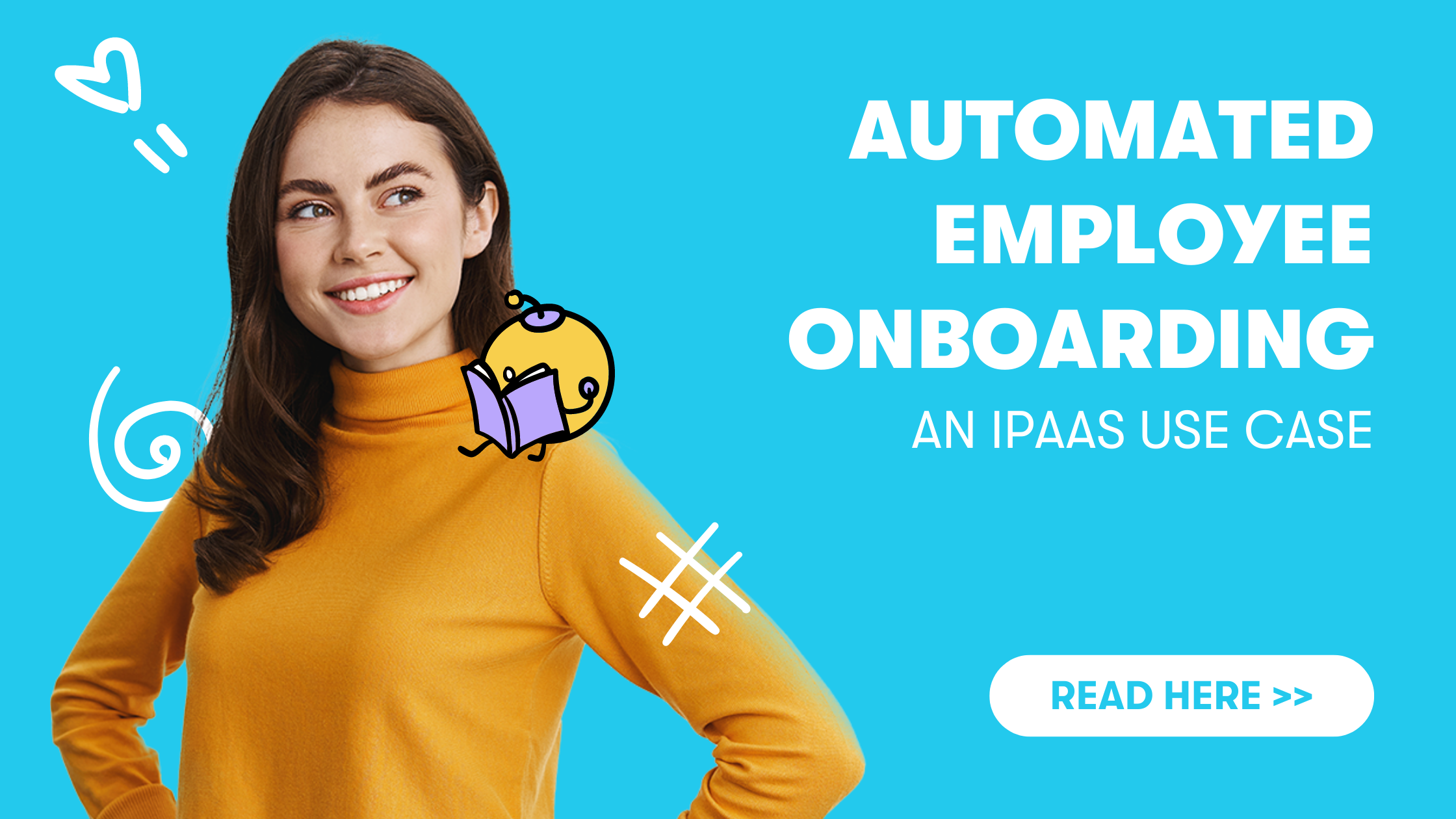


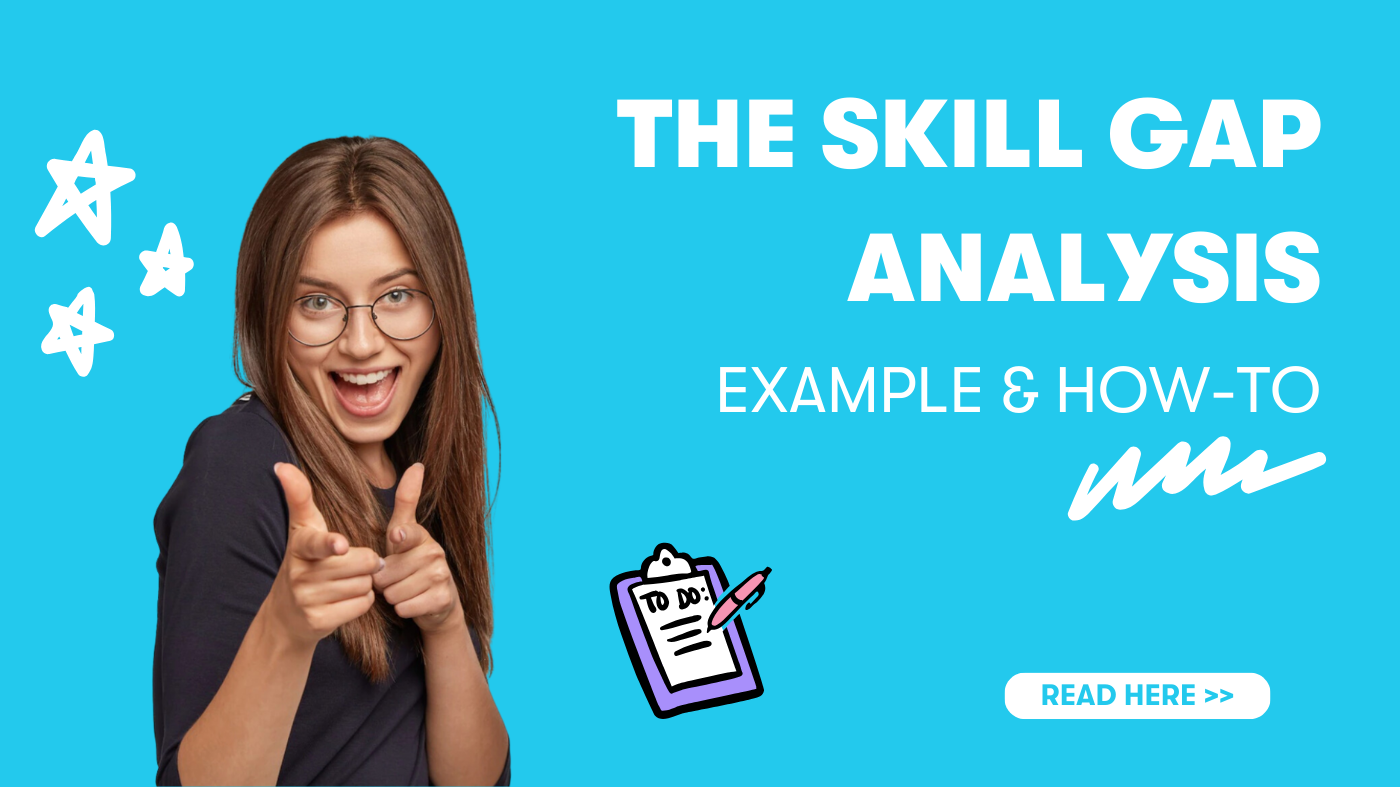



.png)




